Introduction
Hola, amigos! Ever been in the middle of a Discord chat, commanding your bot, when suddenly, “This Interaction Failed” flashes on your screen? Ugh, talk about a mood killer. But hey, don’t let it rain on your parade. This “interaction failed” error is more common than you think, and guess what? We’ve got the antidote. In this article, we’re going to dissect why this annoying glitch happens and arm you with 4 super easy fixes. So, next time this error tries to mess with your groove, you can hit the ‘fix’ button and keep the interaction flowing. Ready to dive in? Let’s do this!
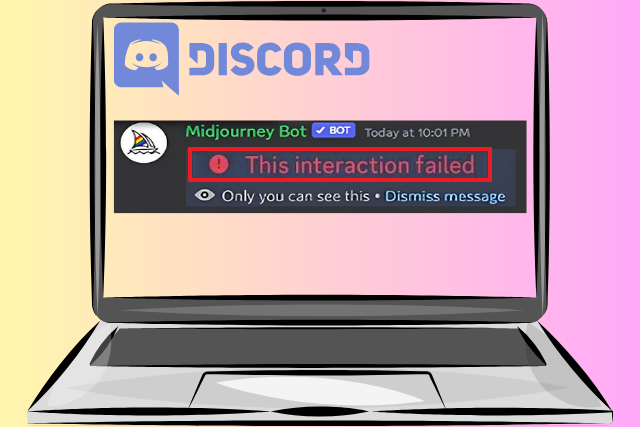
Why am I Getting “This Interaction Failed” Error in Midjourney?
The “This interaction failed” error on Discord usually indicates that the bot, such as the Midjourney bot, is being overwhelmed by too many requests. Other causes can include server malfunctions, using an outdated Discord version, or a slow internet connection.
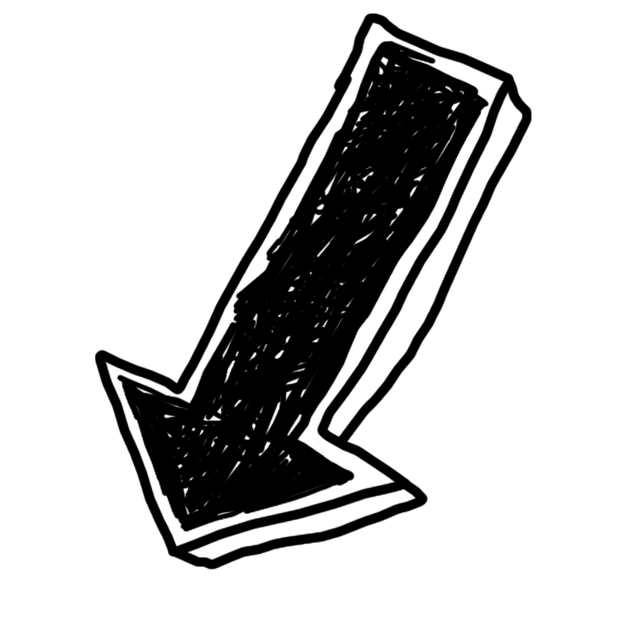
How to Fix “This Interaction Failed” Error in Midjourney?
Note: If you keep trying to request images after seeing the ‘This Interaction Failed’ error message in Discord, you may get temporarily banned from the Midjourney bot for around 5 minutes.
1. Check your Internet Connection

Alright, let’s taco ’bout this Discord hiccup you’re dealing with. You know, the one that’s making your Discord bot act like it’s on a coffee break. Yeah, that “This Interaction Failed” error message. It’s a real party pooper, isn’t it?
So, here’s the deal. Discord, that awesome platform where you hang out with your buddies, needs a rock-solid internet connection to do its thing. If your network’s throws a tantrum, you might encounter this error. It’s like trying to have a conversation in a noisy bar – ain’t gonna work, right?
Now, let’s get down to the fix. You gotta reset your internet connection. It’s like giving your network a quick nap. Just unplug your router or modem, chill for a few seconds, then plug it back in. This little restart can help resolve any temporary network issues that might be causing the error.
For me, this error was like a bad penny, kept turning up. But then I switched to my mobile network instead of Wi-Fi, and voila! Problem solved. So, if your network’s acting up, give it a stern talking-to and try again.
And hey, if you’re still getting this error, don’t sweat it. Just check other solutions.
2. Check Midjourney Server Status

Midjourney is still in its beta phase, which means it’s not always smooth sailing. If you’ve encountered errors while using the Midjourney Discord bot, don’t fret! Here’s a quick and easy way to check if the issue is on their end or yours.
Check the Midjourney server status. If it’s the troublemaker, chill. The support team will have it sorted in no time. If others are also getting this error, take a breather, return in 5-10 minutes.
3. Check Discord Server Status

Check the Discord server status on their official website. If it’s down, chill. The DIscord team will fix it faster than a YouTube video buffers. If the server’s fine, your Discord bot might need a restart or permission check.
4. Wait

When you’ve tried every troubleshooting trick in the book and those pesky Midjourney errors or uncooperative bots just won’t budge, here’s the scoop: Patience is your Secret Weapon. I get it; waiting can be as irritating as an itch you can’t quite reach. But fear not, the Midjourney team is here to work their magic and resolve the issue.
So, take a deep breath, enhance your tech skills, and let patience be your guiding light on your path to Discord mastery.
Conclusion
Experiencing Midjourney hiccups? First, head to the official Midjourney and Discord website and check the server status. If it’s down, relax! The support team is on it. If not, your Discord bot might need a restart or a permission check. Worst case? Reinstall the app. Remember, every tech problem has a fix!
Other Midjourney Issues
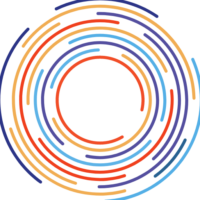
Pingback: "Midjourney Application did not Respond: 7 Quick Fixes" - GptCypher.com
Pingback: "Midjourney Card Declined: 7 Quick Fixes" - GptCypher.com
Pingback: "Fixed Midjourney Failed to Request Post Due to Non-JSON Response" - GptCypher.com