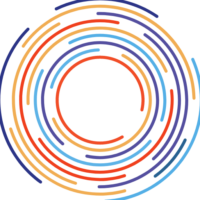Introduction
Bam! You’re surfing the digital wave, and out of nowhere, the “Cannot Send Messages to this User Error” hits you like a rogue comet. It’s a cyber hiccup, disrupting your seamless journey through the Internet Universe. Annoying, right? But don’t let it spoil your day!
Here at GptCypher, we’re your tech guardians in this digital cosmos. We’ve got a roadmap to navigate this pesky Midjourney error message. We’ll first decode this Midjourney mystery, then plot a course through a range of solutions, from the simple to the tech-savvy.

So, prepare to kick this Midjourney “Cannot Send Messages to this User” Error off your path. We’re about to transform this unforeseen glitch into a distant memory. Stay tuned for an in-depth analysis of the problem and a toolkit brimming with solutions. Let’s get your digital voyage back on course!
Understanding the Error: “Cannot Send Messages to this User Error on Midjourney”
Let’s break down this pesky error you’re facing on Discord. It’s not some random, unpredictable ghost in the machine, there’s a method to the madness.
First off, let’s chat about your Discord Privacy Settings. Picture this: you’ve asked your buddy to come over for a game night, but you’ve left your front door locked. That’s what’s happening if you haven’t ticked the “Allow direct messages from server members” box in the Midjourney server’s privacy settings. It’s like you’re telling the Midjourney bot, “Nope, you can’t DM this user.”
Next up, it could be that the Midjourney servers are catching some Z’s. If they’re snoozing, the Midjourney bot can’t process your requests, which might be the reason behind the error.
Lastly, there might be a glitch in Discord’s own servers. It’s like the mailman taking a day off – you can write all the letters you want, but they’re not going anywhere. You can check if this is the issue on Discord’s status website.
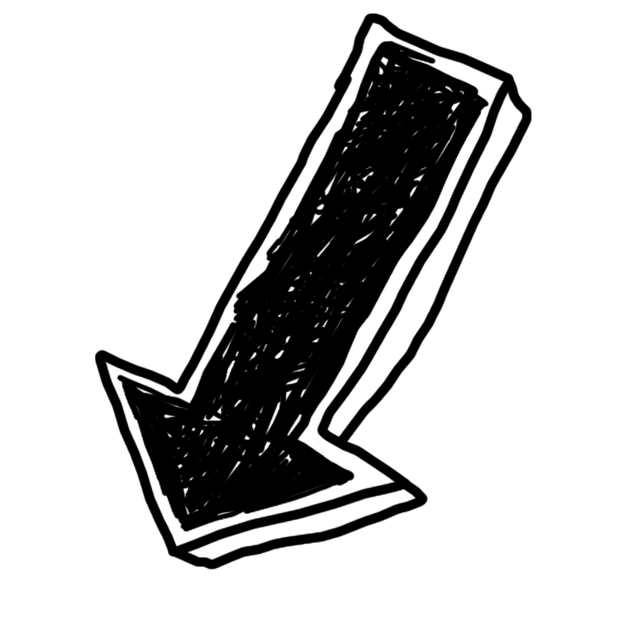
Cannot Send Messages to this User on Midjourney: 3 Quick Fixes
Enable “Allow Direct Messages from Server Members“
1. Open Discord and go to the Midjourney server.
2. Find ‘Privacy Settings’ in server or user settings.
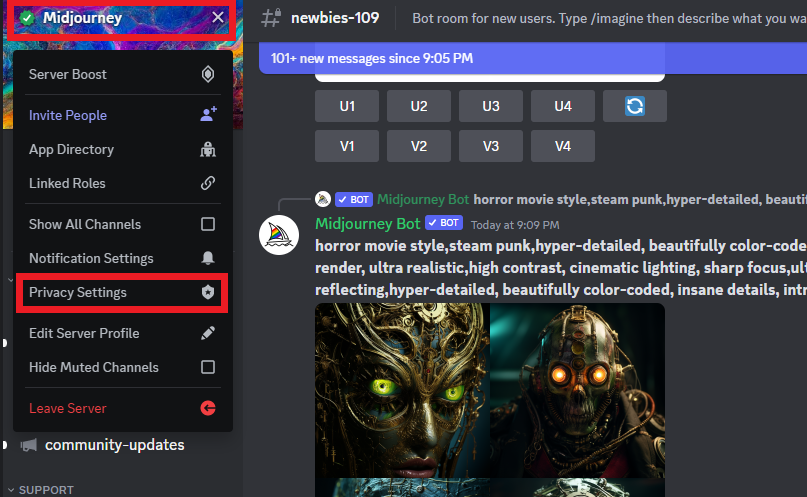
3. Enable ‘Allow direct messages from server members’.

Check Midjourney Server Status
Chillax! Midjourney’s still a baby, in beta, so a few hiccups are part of the ride. Got a “Cannot Send Messages to this User Midjourney” error? Check the Midjourney server status. Maybe it’s snoozing. If others are in the same boat, chill. The Midjourney support team’s on it.
Check Discord Server Status
You know, sometimes, it’s not you, it’s them. Yeah, I’m talking about Discord itself. It might be the one throwing a fiesta of glitches, causing your “Cannot Send Messages to this User Midjourney” errors. So, before you start freaking out, take a chill pill and do a quick check on the Discord server status. It could just be a temporary hiccup or a pesky bug messing with your DMs. So, keep calm and Discord on!
Conclusion
The “Cannot Send Messages to this User” error can be resolved primarily by adjusting your privacy settings in Discord for the Midjourney server. Enable ‘Allow direct messages from server members’ to fix Midjourney not working.
Remember, Midjourney is an independent research lab’s AI art generator, and it’s still in beta. So, occasional errors are part of the journey. If the issue persists, check the official Midjourney server status and Discord server status. Keep calm, update the Discord app if needed, and continue to explore the astounding feats with Midjourney.
So there you have it, All you have to know to fix this issue and use Midjourney again.
Other Midjourney Issues
- “Midjourney ‘Failed to Request Post Due to Non-JSON Response“
- Midjourney Card Declines
- “Midjourney Application did not Respond Error”
- “This Interaction Failed” Error in Midjourney
FAQ’s
Why am I getting a ‘Cannot Send Messages to this User Error’ on Midjourney?
The “Cannot Send Messages to this User Error” on Midjourney might occur due to Discord privacy settings, server downtime, or Discord server issues. To resolve it, ensure your privacy settings allow direct messages, check for server downtime, and verify Discord’s server status.
I Enabled Direct Messages in Discord but still get the Error. What now?
Double-check that you enabled messages for the specific Midjourney server, not just globally. If it’s still not working, try restarting Discord or updating to the latest version of the app. Also, check the status pages for both the Midjourney and Discord servers – there could be a temporary outage or downtime causing the error.