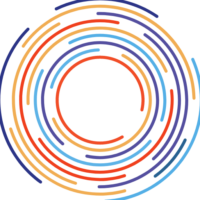Introduction
Whoa! You’re gliding through the digital universe, and suddenly, the “Midjourney ‘Invalid Link’ Error” hits you like a surprise pop-up ad. It’s like a virtual roadblock, interrupting your seamless journey across the Internet. A real pain, isn’t it? But hey, don’t let it ruin your day!
Here at GptCypher, we’re your digital pit crew, your roadside rescuers in the world of binary. We’ve got a blueprint to tackle this nagging error message. We’ll first unravel this Midjourney mystery, then we’ll navigate through a spectrum of solutions, from the basic to the tech-savvy.

So, buckle up and get ready to boot this Midjourney ‘Invalid Link’ Error out of your path. We’re about to transform this unwelcome interruption into a faint memory. Stick with us for a comprehensive breakdown of the problem and a toolkit brimming with solutions. Let’s get your online adventure back on the right URL!
Why am I Getting an Invalid Link Error on Midjourney?
The “Invalid Link” error on Midjourney often arises from incorrect image URL or command input, including missing a crucial “/” slash. Ensure you’re using the direct image URL and your command, with the correct slashes, meets Midjourney’s protocol. Also, verify your subscription status, as an inactive plan can trigger this error.
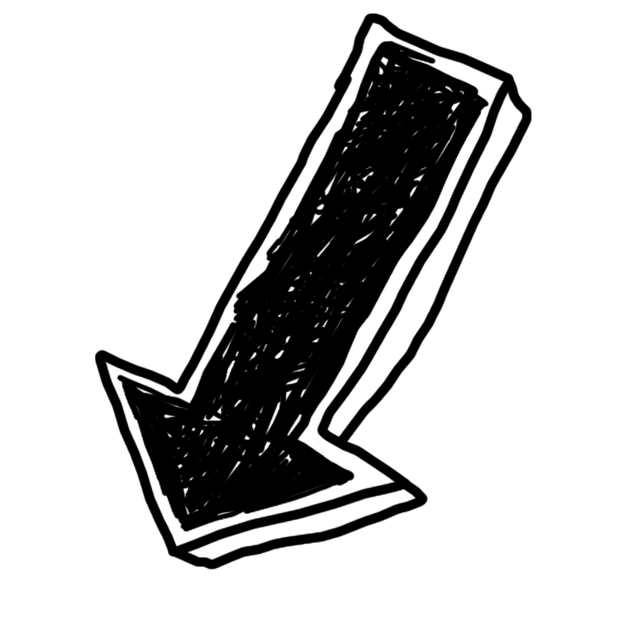
How to Fix Midjourney Invalid Link Error?
1. Verify the Image URL is Correct
when you’re grabbing a link from Google, make sure it’s dressed up with a .jpg or .png tail. No tail, no party in the Midjourney system.
Here’s your quick guide to avoid that annoying “could not validate this link” error message.
1. Hop onto the Imgur website, hit ‘New Post’.
2. Upload your spicy photo or video. You can also paste in an image URL from Google.
3. Once you’ve uploaded, a new screen pops up.
4. Hover over your image, click ‘Copy link’.
5. Add the .png extension manually at the end of the link. Alternatively, right click the image and select “Copy image address” to automatically get the proper extension.
6. Now, jump into Midjourney, paste the link after the “/imagine” command prompt. Boom! You’ve just fixed your Midjourney invalid link.
2. Check Midjourney Subscription Status
“Midjourney invalid link” error? It could be a hiccup with your subscription. Quick tip: double-check your payment method. If it’s outdated, bingo, you’ve found the issue.
3. Ensure to Input the Command Before the Image URL
Ensure you input the command before pasting your image URL. The correct format should be: “/imagine prompt {Paste your image URL.png}”. By adhering to this, you can successfully upload your image into midjourney and continue your journey on the Discord server without interruption.
Conclusion
In conclusion, the ‘Invalid Link’ Error on Midjourney can be a significant impediment to a smooth digital journey. However, with the right strategies, it can be effectively addressed. The solutions primarily involve ensuring the correctness of the image URL, verifying the subscription status, and maintaining the proper order of command input. By adhering to these guidelines, users can mitigate the occurrence of this error, thereby ensuring an uninterrupted and efficient online experience. GptCypher is committed to providing comprehensive solutions to such technical issues, thereby enhancing the overall user experience in the digital realm.
Other Midjourney Issues