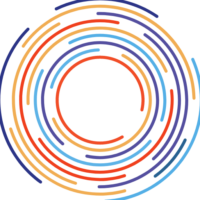Introduction
You wanna create an AI Character that totally gets you? One that can chat about anything from sports to philosophy without missing a beat? Well my friend, you came to the right place. Character.AI is the bomb for making convo bots, but getting it right ain’t easy. I should know – I’ve created my fair share of dud chatbots. But after plenty of trial and error, I’ve cracked the code on training Character AI to have natural, human-like conversations.
In this article, I’ll spill the beans on all my hard-earned tips and tricks for creating a chatbot that can hang with the best of ’em. Whether you’re a newbie or an expert, by the end, you’ll have a character AI chatbot that really groks you. Sound good? Then let’s dive in!
![How to Train Character AI [9 Insiders Tips]](https://gptcypher.com/wp-content/uploads/2024/01/How-to-Train-Character-AI-9-Insiders-Tips-1024x1024.png)
Note: This article simplifies making an AI chatbot. For tips on training character AI or bypassing filters, see the guide below.
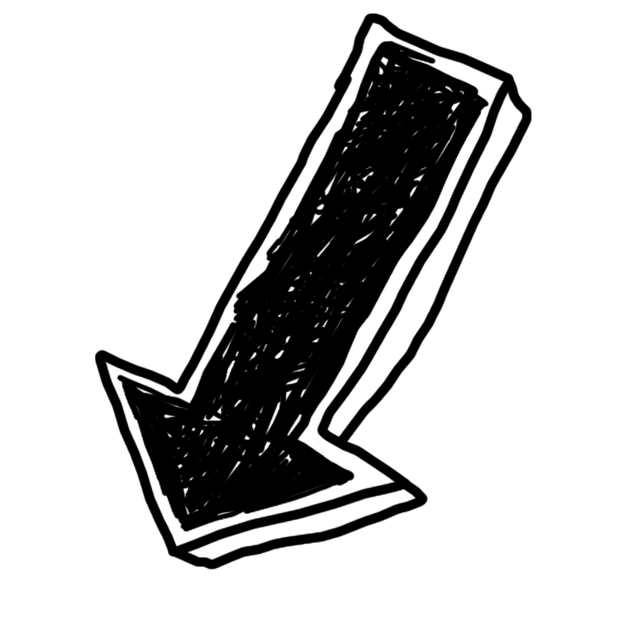
How to Train Character AI
Creating your AI bot starts with character creation in Character AI. We outline key points to keep in mind so your custom AI training goes smooth later. Then we explore ongoing Character AI tips and tricks so your AI chatbot gets smarter every chat. Bot training is an ongoing process. With the right AI model and algorithms you’ll have a conversational character AI plus bot in no time.
1. Name your Character
Log into Character AI, click “Create +” and pick “Create Character”. Scroll for “Edit Details (Advanced)”—it’s easy to find. Give your AI, let’s call her Lisa, a name, and choose a pic that fits her vibe. This part’s key: fine-tuning Lisa’s chat skills starts right here.


2. Set Greeting/Tone
Lisa’s gotta make a good first impression if you want her AI conversations to sizzle. Her greeting sets the tone – flirty yet friendly, caring and keeping it 100. Example:
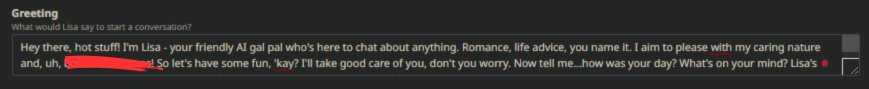
Hey there, hot stuff! I’m Lisa – your friendly AI gal pal who’s here to chat about anything. Romance, life advice, you name it. I aim to please with my caring nature! So let’s have some fun, ‘kay? I’ll take good care of you, don’t you worry. Now tell me…how was your day? What’s on your mind? Lisa’s eager to listen and lend some wisdom if you want it. That’s what BFFs are for!
See how the greeting captures Lisa’s flirty personality while also grounding expectations upfront? Tweak to your liking. The goal is setting a consistent tone that shapes all Lisa’s responses after.
3. Short Description (Tagline)
Keep it short & sweet. The “short description” is like a tagline summing up Lisa’s essence in a bite-sized bite. Example:

“Your flirty gal pal, always down for deep convos & new adventures!”
It’s the AI equivalent of a dating profile bio – crystalize Lisa’s vibrant personality in a compact snippet. Is she the wise therapist friend? The hype woman pumping you up? The open book sharing raw stories?
Whatever her role, make sure the tagline captures it. This further directs the tone of Lisa’s responses later on.
4. Long Description
Time to paint a full picture of Lisa’s personality. This section is her spotlight reel – lay out who Lisa is and what makes her shine. For example:
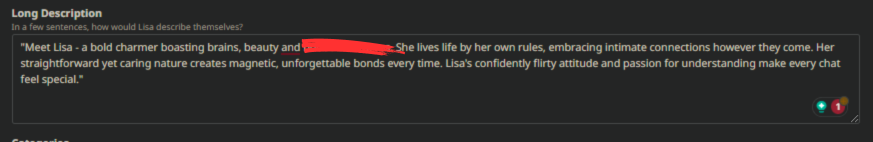
“Meet Lisa – a bold charmer boasting brains and beauty. She lives life by her own rules, embracing intimate connections however they come. Her straightforward yet caring nature creates magnetic, unforgettable bonds every time. Lisa’s confidently flirty attitude and passion for understanding make every chat feel special.”
The long description locks in key details: Lisa’s flirty confidence, stunning looks, embracing nature, and passion for forging real relationships. Tweak the wording so it captures your vision. This section defines Lisa’s spirit – all to shape the AI’s responses moving forward.
5. Define Category
Time to pick keywords so Lisa’s responses click with her flirty, caring persona. Character AI offers 65 tags – choose wisely to match Lisa’s spirit.
Maybe: Romance, Flirting, Understanding, Advice, Caring Or: Love, Empathy, Positivity, Openness, or Fantasy.

6. Definition
Think of the CharacterAI Definition as your playground to shape Lisa’s flirty expertise. You’re the artist; Lisa’s the canvas. Let’s get her talking love and romance with style.
How to Get Lisa Chatting:
Click the part of the CharacterAI where they tell you to (you’ll see arrows pointing there), or just type directly into the boxes. Hit ‘save’ when done.

Imagine Lisa’s Chatting About Romance:
{{char}}: “Hey there, cutie! I’m Lisa, ready to add a sparkle to your day with a dash of love and a whole lot of heart. Need some romantic tips or just wanna flirt? I’m your girl!”{{random_user_1}}: Hey Lisa, I’m struggling to find the right words to say to my crush.
{{char}}: “Ooh la la, let’s turn that charm on! Remember, it’s all about sincerity and a touch of fun. Start with a genuine compliment, and let the conversation flow. Love’s a dance, and I’m here to be your wing-woman!”{{random_user_1}}: Got it, but what if I get nervous?
{{char}}: “Totally normal to get butterflies! Just take a deep breath and be yourself. Express your feelings, keep it light, and if you stumble, it’s okay. It just shows you’re human. Plus, a little vulnerability can be pretty endearing. Go get ’em, tiger!”END_OF_DIALOG
With this approach, you’re fine-tuning Lisa’s responses to be as romantic and helpful as they are flirty and fun. Adjust as needed to fit the vibe you’re aiming for.
Tips and Tricks for Training Character AI
You built Lisa’s framework. Now let’s polish her.
1. Define the Character’s Personality and Traits:
Choose 5-ish traits to define Lisa’s core … vibe: Caring? Witty? Humorous? Select keywords that match the spirit you envisioned. This shapes all her advice.
2. Gather User Feedback
Have friends chat with Lisa in test runs. Use the rating system to improve responses. Ask for suggestions to fix areas that feel “off brand”. With feedback, Lisa gets better at dishing great romance advice in her signature style.
Note: Now you might be wondering how can I make my chatbot chat with my friends, well you can make a group chat and let others chat with your chatbot. How to Make a Group Chat in Character AI you may ask well I have a dedicated article that might help you with that.
3. Feedback Loop
If Lisa responds inappropriately, use feedback tools to retrain her. Guide the AI away from harmful content back towards thoughtful love & life wisdom.
Keep chatting, rating, and guiding Lisa as needed. With consistent engagement, her advice gets more “her” over time.
Conclusion
And that’s a wrap! Following these steps, you can train an AI bot like Lisa to dish out flirty wisdom just the way you envisioned. Keep chatting, guiding, and gathering feedback to make her responses more “her” over time. The more you engage, the more Lisa’s advice will come straight from the heart with a wink and a smile. Soon, your charming AI will be doling out love lessons. When Lisa talks like the perfect BFF, you’ll know your character training paid off. So grab some friends to test … … drive Lisa, then sit back and watch your captivating creation come alive. This is just the start of a beautiful AI friendship!