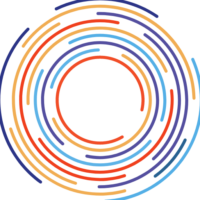Introduction
Ever been stumped by the “You are Being Rate Limited” error on ChatGpt? It’s like a speed bump on a smooth road, isn’t it? But hold on, we’ve got a toolkit of solutions for you at GptCypher.
We’re rolling out six straightforward, easy-to-understand fixes for this rate limit issue. But we’re not just about fixes. We’ll also explore the root cause and how to troubleshoot it. Let’s turn this tech glitch into a learning opportunity!

What Does the “You are Being Rate Limited” Error Mean in ChatGpt?
“You are Being Rate limited” in ChatGPT means you’ve surpassed the maximum number of requests allowed in a given time. It’s a measure to prevent server overload. Free and paid tiers have different limits, exceeding which triggers this error. It’s crucial to manage your requests accordingly.
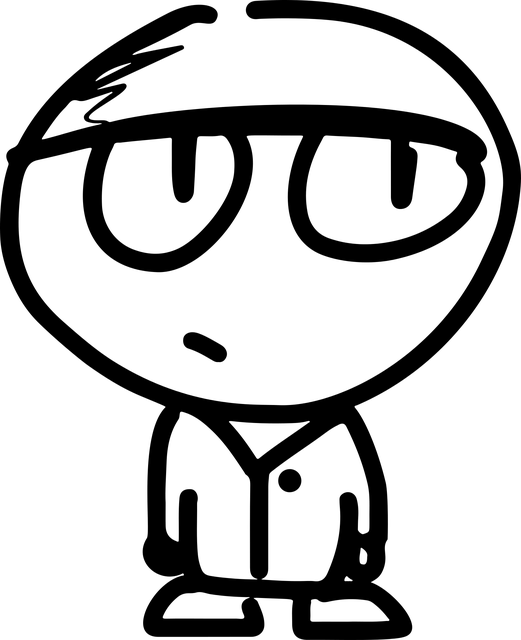
Types of Rate Limits in Chatgpt?
ChatGPT, an AI developed by OpenAI, uses two types of rate limits: Requests Per Minute (RPM) and Tokens Per Minute (TPM). RPM limits API calls to 3 for free trial users and 60 for subscribers. TPM restricts token usage to 150,000 for free trial users and 250,000 for subscribers. These measures prevent system overload.
| Rate Limit Type | Free Trial Users | Pay-as-you-go Subscribers |
| Requests Per Minute (RPM) | 3 API calls per minute | 60 API calls per minute |
| Tokens Per Minute (TPM) | 150,000 tokens per minute | 250,000 tokens per minute |
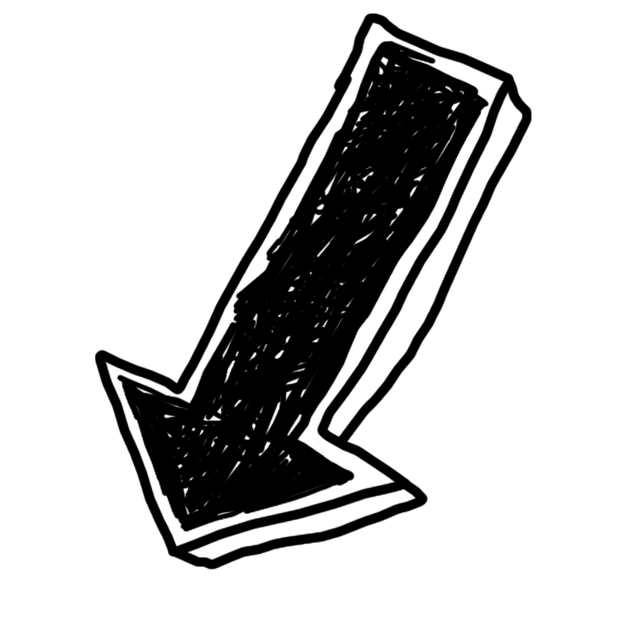
How to Fix “Rate Limit Exceeded Error” in ChatGpt?
1. Reduce API Requests and Use Fewer Tokens
Think of the ChatGPT API as a taco truck. You can’t order a hundred tacos at once, right? That’s your API rate limit. If you’re ordering too fast or too many (making too many requests), you’ll get a “Sorry, we’re out of tacos” sign (Rate Limit Exceeded Error). So, slow down your orders (Reduce API Requests) and keep them simple (Use Fewer Tokens). If you’re still seeing the “out of tacos” sign, reach out to the taco truck owner (OpenAI customer support). They’ll help you get your taco fix (optimize your API usage).
2. Track API Consumption
Keep tabs on your API usage. Your OpenAI account has a cool dashboard (check it out here: Track API Consumption) showing your current and past consumption of API requests and tokens. It’s like a speedometer for your ChatGPT API rate limit. So, you can tweak on the go and prevent exceeding the rate limit. Remember, too many requests in a short time can hit the rate limit. Stay smart, avoid the code 429!
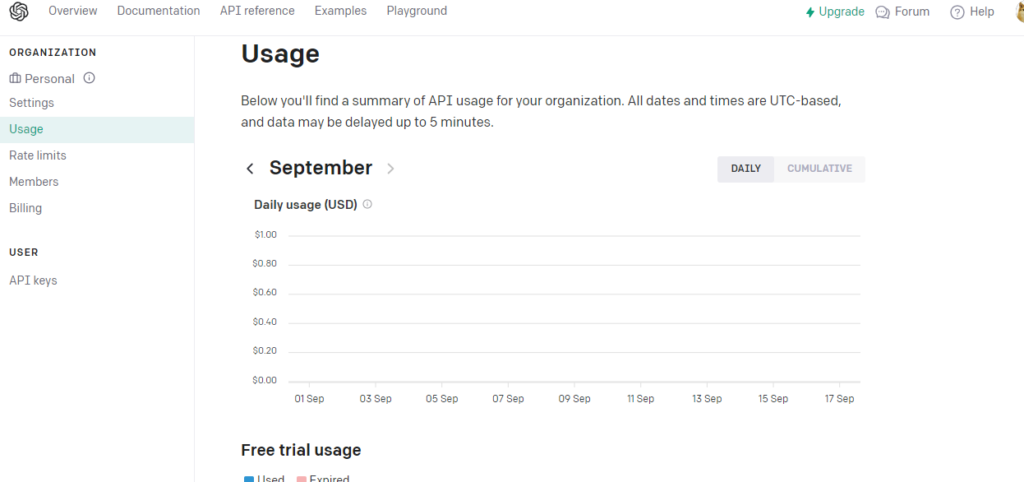
3. Upgrade to ChatGpt Plus
It’s time to level up! Consider switching to a pay-as-you-go plan. You’ll get a bigger API rate limit, fewer error messages, and more tokens per minute. So, why wait? Upgrade your plan, get back into ChatGPT, and keep the conversation flowing!
4. Check Server Status
If you happen to hit “ChatGpt Global Rate Limit Exceeded Error”, it’s likely an issue on OpenAI’s end. the server undergoing maintenance or facing high demand so always keep an eye on the OpenAI’s Server Status. Other issues like server outages, bugs, or glitches could also cause ChatGPT errors. The ChatGPT team is constantly working behind the scenes to improve systems and fix problems. So errors don’t necessarily mean you’ve reached your personal rate limit. They often indicate OpenAI is making adjustments so ChatGPT can keep operating smoothly.
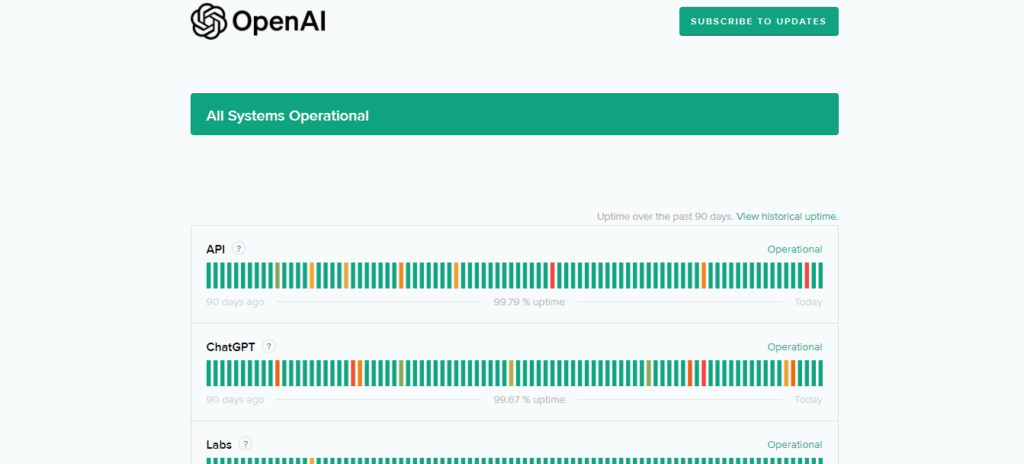
5. Set Usage Limit
Set a usage limit on your OpenAI account. It’s like putting brakes on your API requests. This way, you’re the boss, keeping that rate limit error at bay and avoiding surprise bills. It’s like budgeting, but for your ChatGPT API usage!
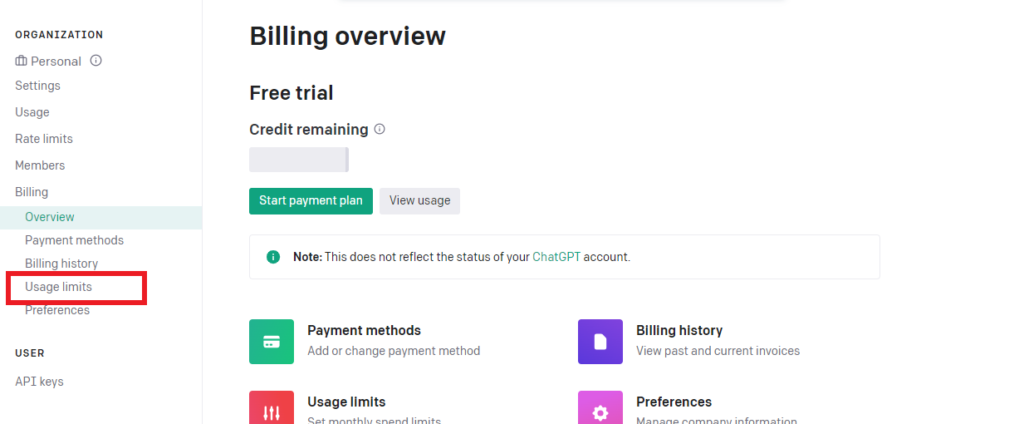
6. Contact Support
Bumped into a “rate limit exceeded error” with your ChatGPT API? Don’t freak out! The OpenAI customer care team is your superhero. They’re the pros who can navigate you through the jungle of API requests, rate restrictions, and ChatGPT server hiccups. They’ll get your ChatGPT experience back on track, no matter the number of tokens you’ve used or the API calls you’ve made.
Conclusion
Encountering the “You are Being Rate Limited” error in ChatGPT? This usually means your API usage has exceeded the rate limit. To resolve this, keep a close eye on your API use, consider upgrading to ChatGPT Plus for a higher rate limit, and verify OpenAI’s server status. If the problem continues, reach out to OpenAI customer support. Remember, rate limits are implemented to ensure the smooth operation of the ChatGPT service for all ChatGpt users.
FAQ’s
Why does ChatGPT have an Hourly Limit?
ChatGPT has an hourly limit to ensure fair usage and equal access for all users. It helps manage server loads and maintain system performance, preventing abuse while providing consistent service quality.
How can I Check my Current Rate Limit Status?
To monitor your API usage and check your current rate limit status, visit your OpenAI Usage Limit Dashboard. This dashboard provides real-time data on your API requests and tokens consumed, helping you manage your usage and avoid hitting the rate limit.