Introduction
Hey there, have you caught wind of the latest buzz in the AI realm? If not, hold onto your seats because what we’re about to unveil might just make even the big players like Chat GPT and Bard rethink their strategies. Enter the stage, Claude 2.0 – a game changer in the world of AI-powered interactions. Today, we’re about to embark on a journey to unravel the mysteries of Claude 2.0, comparing it to its counterparts like Chat GPT and Bart. Buckle up as we dissect its features, play around with its capabilities, and yes, ponder if it could potentially outshine even the celebrated Chat GPT’s code interpreter. Intrigued? I know you are. But before we plunge into the nitty-gritty of Claude, let’s pause for a moment. What in the world is Claude? Let’s start with the basics.
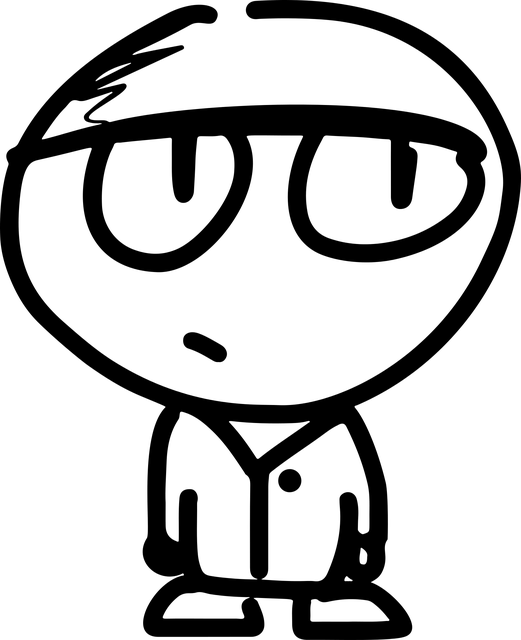
What is Claude AI?
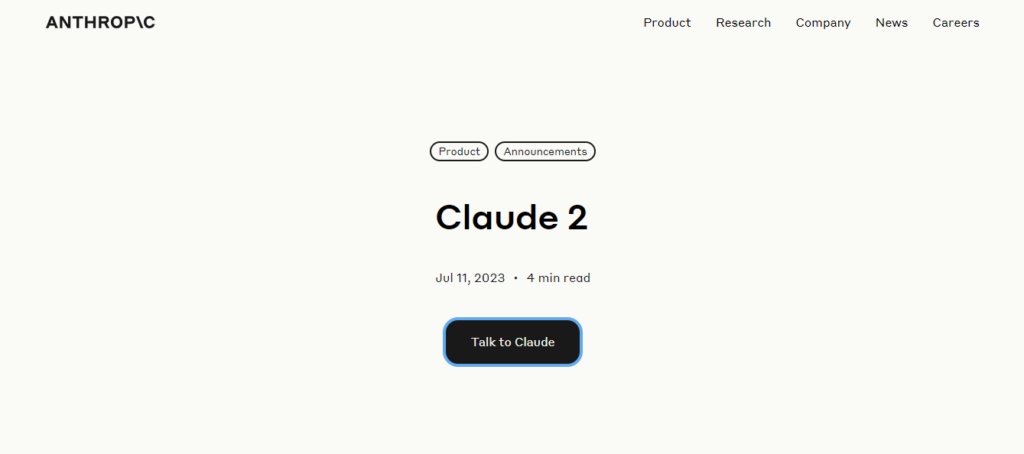
So, have you heard about Claude? Let me tell you, this AI chatbot is something else! Claude isn’t just any AI; it’s an AI powerhouse, the crème de la crème, the chatbot we’ve all been waiting for. Think about it – while GPT-3 Turbo is sipping tea with 4,096 tokens, Claude 2.0 is feasting on a buffet of 100,000 tokens in a single prompt. Yeah, that’s 75,000 words!
Remember those moments when GPT-3 had to take a breather while summarizing an epic article? Claude 2.0 just laughs at that. It’s got the stamina, thanks to that glorious token boost. And here’s the cool part: the responses? Spot on, like an archer hitting bullseyes. We’re talking context – no more generic jibber-jabber.
Now, let’s talk testing. Anthropically speaking, Claude 2.0 flexed its neural muscles. It aced the bar exam’s multiple-choice section with a jaw-dropping 76.5 per cent. Oh, and in case you’re wondering, GPT 3.5 barely managed a modest 50.3 per cent. Grad school applicants sweating over the GRE? Claude’s got their back, scoring higher than 90 per cent of ’em in reading and writing. Impressive, right?
Hold on, we’re not done. Coding, anyone? Claude 2.0 didn’t shy away. It tackled the Codex Python test with a solid 71.2 per cent and breezed through grade school math problems with an 88. Forget brainy, this AI’s Einstein-level. But hey, smarts aside, here’s what got me – using Claude feels like catching up with an old friend. It’s breezy, intuitive, and just plain friendly.
So, what’s the Claude deal? It’s an AI marvel, a chatGPT beast, and the wordsmith’s dream. If chatbots were superheroes, Claude would wear the crown. Ready to dive into a world where 100,000 tokens are a walk in the park? Give Claude a whirl. It’s like having a conversation with a genius. Who knew AI could be this awesome?
Here’s a summary of the information about Claude 2.0 in a tabular form:
| Feature | Description |
|---|---|
| Token count | 100,000 tokens in a single prompt |
| Bar exam multiple-choice section | Scored 76.5% |
| GRE reading and writing | Scored higher than 90% of test-takers |
| Codex Python test | Scored 71.2% |
| Grade school math problems | Scored 88% |
| User experience | Breezy, intuitive, and friendly |
Clude vs ChatGpt vs Bard Which One is Better?

Are you ready for the ultimate battle of AI tools? It’s Claude, ChatGPT, and Bard, all vying for the top spot. Which one will come out on top? Let’s dive in and find out.
First things first, let’s address the question of cost. Chat GPT might tickle your fancy if you’re budget-conscious, offering free access to GPT-3.5 and a mere $20/month for the mighty GPT-4. Anthropic’s Claude and the new Google Bard? Both are splendidly free, my friend.
Accessibility, ah, that’s a factor too. ChatGPT dominates here, with its widespread availability across the globe. Bard, though newer, is catching up fast. But here’s a twist: Claude’s temporarily got its boots planted only in the US and UK.
Now let’s talk privacy. ChatGPT allows users to delete their interactions and does not support browsing through a VPN. But what about Bard and Claude? Bard gives users the option to delete their interactions after 18 months and supports VPNs. Claude also lets users delete their conversations and supports VPNs.
So how does Claude compare to ChatGPT’s code interpreter plugin? Well, it really depends on what you’re looking for. ChatGPT’s code interpreter plugin is very specific to data and uses Python to create graphs and other visualizations. But what about Claude? Claude can do all of that and more, allowing you to interact with it in many different languages beyond just Python.
Here’s a summary of the information in a tabular form:
| AI Tool | Price | Availability | Privacy |
|---|---|---|---|
| ChatGPT | Free for GPT-3.5, $20/month for GPT-4 | Widely available | Allows users to delete interactions, does not support VPN |
| Claude | Free | Available in US and UK | Allows users to delete conversations, supports VPN |
| Bard | Free | Available in fewer countries than ChatGPT, expanding reach | Allows users to delete interactions after 18 months, supports VPN |
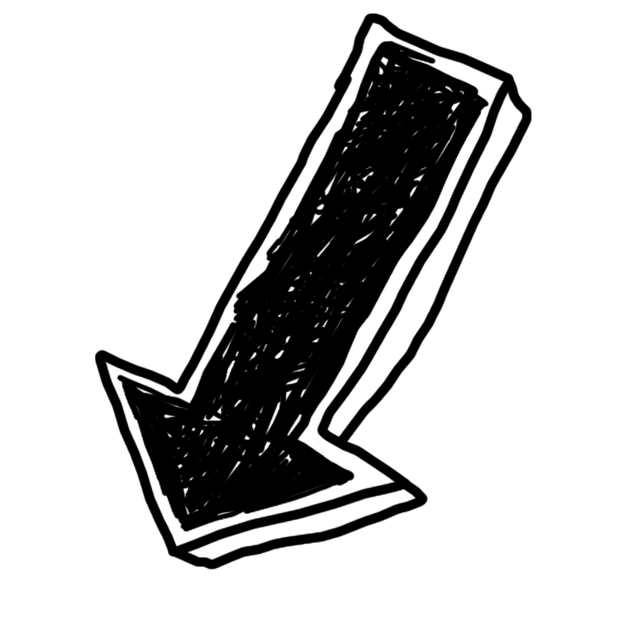
How to write Article with Claude AI?

Are you looking to write an article using the power of AI? Look no further than Claude 2, the advanced AI tool from Anthropic. In this guide, we’ll walk you through the process of writing an article with Claude 2, from defining your purpose and audience to reviewing and editing the final product.
Step 1: Define Your Purpose and Audience
Before you start writing, it’s important to clarify the purpose of your article. Who is your target audience? What are their preferences? Tailoring your content to meet the needs of your audience is crucial for engaging them.
Step 2: Utilize Available Resources
Claude 2 offers a powerful resource utilization feature, including the option to upload relevant files. Uploading facts, data, or news articles can enrich your article’s content and make it more engaging.
Step 3: Structure Your Article
A well-structured outline is key to guiding your article’s development. Create an outline tailored to your topic, with a logical flow of ideas, subheadings, and sections.
Prompt:
writing an article on “”””{Your Keyword} “””””.
I want you to act as a professional AI writer and suggest me some outlines for the article. please keep in mind that the article should be to the point and should not contain any general information.
the outline should be step by step guide such that the reader gets all about the topic and does not have to research more.
Step 4: Instruct Claude 2 to Write
Give “Claude 2” specific prompts to generate content that adheres to your outline and incorporates uploaded resources. Claude 2 is capable of generating high-quality content that engages the reader.
Prompt:
Using the uploaded resources and the provided outline, create an engaging article that discusses the latest advancements in technology and their impact on society. Be sure to include relevant statistics, quotes from experts, and real-life examples to support your arguments.
Step 5: Review and Edit
Even though Claude 2 is advanced, human intervention is crucial for final refinement. Review the generated content for accuracy, coherence, and adherence to your goals.
Is Claude 2 Better than ChatGPT?
It’s difficult to say which one is better as they have different features and capabilities. Claude 2 is safer and more cautious in its responses, while ChatGPT has broader capabilities and a larger knowledge base. It depends on what you’re looking for in a chatbot. If you want a chatbot that can generate creative writing or code, ChatGPT might be the better choice. If you want a chatbot that prioritizes safety and common sense reasoning, Claude 2 might be the better choice. Ultimately, it’s up to you to decide which one suits your needs best.
Conclusion
Creating articles with Claude AI involves clear steps. Begin by defining your purpose and audience. Utilize resources like Claude 2’s file upload feature for enriching content. Structure your article, then instruct Claude 2 to write. Finally, review and edit for a polished result.
FAQ’s
What are some specific use Cases for Claude AI?
Some specific use cases for Claude AI include a friendly conversation on everyday topics, answering curious questions and clarifying confusion, writing tasks requiring clear reasoning, and providing advice requiring judgment and safety awareness. It is available for beta testers in the US and UK, with plans for a wider release later this year. It poses a rising competitor with its goal of developing safer, more advanced language technology. It remains to be seen.
Is Claude free to use?
Yes, currently Claude is free to use. However, there’s a possibility that it might transition to a paid model in the future. It’s recommended to enjoy the free access while it lasts and keep an eye on updates from the developers.
Is Claude AI open-source?
Unfortunately, Claude AI is not open-source. It is proprietary software, meaning its source code is not publicly available. Users do not have access to the underlying codebase, limiting customization and independent development.
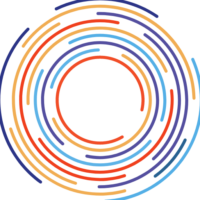
Pingback: Easy Peasy AI Review 2023 – Legit or Hype? Exposed - GptCypher.com