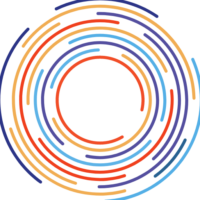Introduction
Do you ever wish you could do something different with your study habits? Imagine this: rather than painstakingly making flashcards by hand, you can make use of the capabilities of artificial intelligence, and more especially ChatGPT, to produce flashcards for you. This article will serve as your guide, demonstrating how you can use ChatGPT, a highly advanced language model developed by OpenAI, to generate flashcards for a more effective learning method. We will delve deeply into the process, utilizing platforms such as Anki, constructing the ideal prompt, and highlighting the power of AI in the creation of concise, study-ready flashcards. If you are prepared to take your education to the next level, then fasten your seatbelt and get ready to plunge headfirst into this cutting-edge method that makes the construction of flashcards a breeze by using ChatGPT. Let’s make studying less of a chore and more of an interesting experience, shall we?
Note: A word of caution to our readers: while we will often refer to Anki, a strong flashcard tool, in this guide, having Anki is not required in order to follow along. It’s possible that you’re thinking, “What if I prefer making my own physical flashcards, or maybe I use a different flashcard app?” Don’t worry about it; this article has you covered no matter what you choose to do. You will still acquire the knowledge necessary to make use of ChatGPT’s features in order to generate the material for your flashcards. This article will teach you how to make the process more efficient and successful with the aid of AI, whether you are an Anki user, a lover of another program, or a diehard advocate of plain old paper flashcards. So don’t worry whether your preferred technique of studying is flashcards; this voyage of inventive learning is for everyone. Shall we get started right away?
The Advantages of Using Flashcards
Flashcards are a powerful tool for study and learning. They encourage active recall, which helps improve memory retention, and they provide assistance in organizing knowledge. You may study and reinforce essential topics, increase understanding, and raise academic performance using flashcards.
Tools Needed
Chat GPT itself, which may generate the information for your flashcards, is the primary tool required to create flashcards using it. Anki is a well-known flashcard software that can be used to both organize and go over previously learned material. However, if you are interested in taking a more conventional approach, you always have the option of utilizing a pen and paper. In addition, it is essential to have strong prompting abilities in order to successfully create flashcards utilizing ChatGPT. Don’t worry, I’ll be here to provide you with the necessary instructions to help you create flashcards that are both accurate and useful.
Chatgpt Flashcards Prompt
Introducing the adaptable prompt, which serves as the core of our content in a range of contexts, including medical flashcards, historical narratives, geographical observations, and more. You are welcome to let your imagination go wild and adjust anything you come up with to fit our particular needs. You’ll be able to confidently design your own one-of-a-kind prompts by drawing inspiration from the examples I’ve provided below, which I’ve shared for the sake of clarity and for the purpose of serving as a guide. Don’t worry about any misunderstandings that may arise; we’ve got you covered.
Prompt: Please devise a set of distinct flashcards focused on the given Text. Each flashcard should be presented in a CSV format, with the first column dedicated to the question and the second column containing the answer followed by a practical example. Ensure to separate the answer and the example using a semicolon. The entire set of flashcards should be enclosed within a code block for easy readability. Kindly maintain the text in the English language for universal understanding”.
Step-by-Step Guide to Creating Flashcards with ChatGPT
When it comes to making flashcards using ChatGPT, one of the most essential things to keep in mind is that there are many different kinds of flashcards, each of which calls for a unique set of prompts. Don’t worry, I’ll be here to help you through each and every one of these steps. Let’s go right in and investigate the most well-known categories of flashcards, including vocabulary, historical, Anki, mathematical, scientific, geographical, medical, and summary flashcards. To make sure you have all the direction and assistance you need, I’ll provide you with specific instructions for each area. Let’s get down to business, then, and make the most of your time making flashcards.
1. Vocabulary Flashcards
Using ChatGPT to make flashcards for your vocabulary is similar to setting off on a road trip with a co-pilot who is familiar with each and every turn on the map. Are you prepared for the trip? Hold on to your seatbelts and I’ll walk you through each stage of our tutorial!
1. Launch the ChatGPT: Go to the OpenAI platform and start a new chat using ChatGPT. There is no need for a prompt here; simply click, and you’re good to go!
2. Simply enter, “I want to create vocabulary flashcards,” and ChatGPT, which serves as your AI co-pilot, will recognize your instruction and be ready to help you out.
3. Feed the term/Phrase: Enter the term or phrase that you are interested in learning more about. Let’s say your word is “serendipity,” for which the prompt may be “Let’s start with the word “serendipity.”
4. Request Definitions, Synonyms, and Examples of Use:
- Definition: Asking ChatGPT, “What is the definition of serendipity?” is like asking your co-pilot about the cultural importance of the city you’re going to fly over.
- Synonyms: Asking, “Can you give me some synonyms for serendipity?” is like asking for nearby comparable attractions.
- Example: Request, “Could you use serendipity in a sentence, please?” It’s the same as asking for a real-life example of the waypoint you’re visiting.
5. “Once you have collected all of the phrases, along with their associated definitions and examples, just copy them into a Word file or Notepad. At this point, don’t worry about the arrangement since we will be able to sort it out later.
6. Now that we’ve compiled an exhaustive list of words along with their definitions and examples, it’s important to effectively organize this information. Let’s use the next prompt as a guide to consolidate our content and present it in a structured manner.
Prompt: Please devise a set of distinct flashcards focused on the given Text. Each flashcard should be presented in a CSV format, with the first column dedicated to the word and the second column containing the definition followed by a Synoniyam and practical example. Ensure to separate the words and the definition using a semicolon. The entire set of flashcards should be enclosed within a code block for easy readability. Kindly maintain the text in the English language for universal understanding.
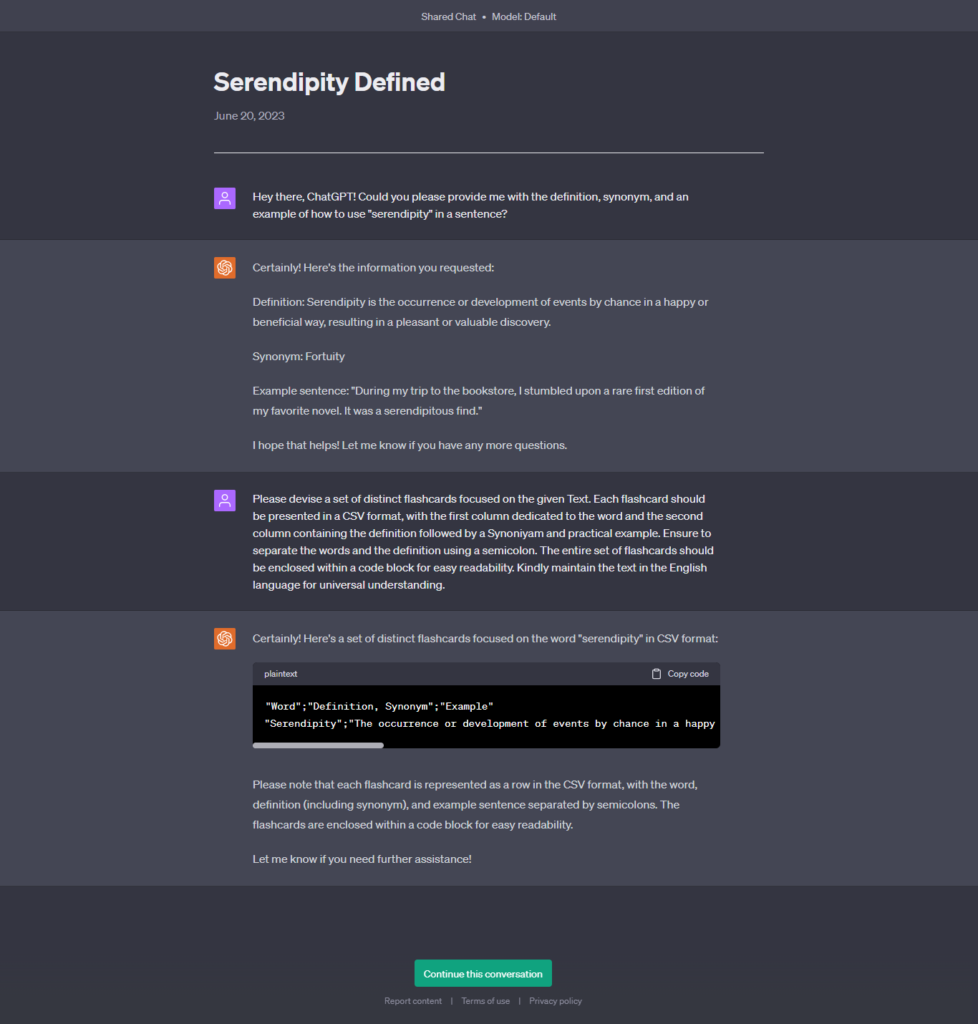
2. Medical Flashcards
The process of making medical flashcards with ChatGPT is similar to entering a virtual medical library and having a personal guide available to you. It is an efficient method to memorize a wide variety of medical terms, diseases, symptoms, and drug names.
1. Start the ChatGPT: This is the same as unlocking the door to that enormous medical library; all you need to do is go to the OpenAI platform, find the ChatGPT interface, and you’ll be inside.
2. Establish Your Intent: Tell your guide (ChatGPT, in this instance) what you’re here to learn by typing, “I want to create medical flashcards.” This is similar to picking the appropriate section in the library.
3. Insert the Medical Term/Disease/Drug: For instance, if you are researching diabetes, you may say, “Let’s talk about diabetes.” This is like selecting a certain book from the medical shelf.
4. Ask for Details: This is the point in the process that your guide will shine the brightest. Ask ChatGPT for the exact information you need about your term, much as you would ask a library for in-depth information on a certain subject.
- Definition/Cause: “What causes diabetes?”
- Symptoms: Request, “What are the typical symptoms of diabetes?”
- Treatment/medicine Names: Make sure to ask, “What are some of the more prevalent treatments or medicine names that are linked with controlling diabetes?”
5. “Capture the Information”: Jot down the replies from ChatGPT and simply copy them into a Word document or Notepad. At this point, the organization is not a concern since we will handle it in a later step.
6. “Now that you have compiled a comprehensive list detailing various diseases along with their respective causes, symptoms, and treatment options, it is essential to organize this valuable information in an effective manner. ” Consider using the following prompt to organize and classify the data in order to simplify your process.
Prompt: Please devise a set of distinct flashcards focused on the given Text. Each flashcard should be presented in a CSV format, with the first column dedicated to the disease and the second column containing the cause followed by symptoms and treatment. Ensure to separate the answer and the example using a semicolon. The entire set of flashcards should be enclosed within a code block for easy readability. Kindly maintain the text in the English language for universal understanding.
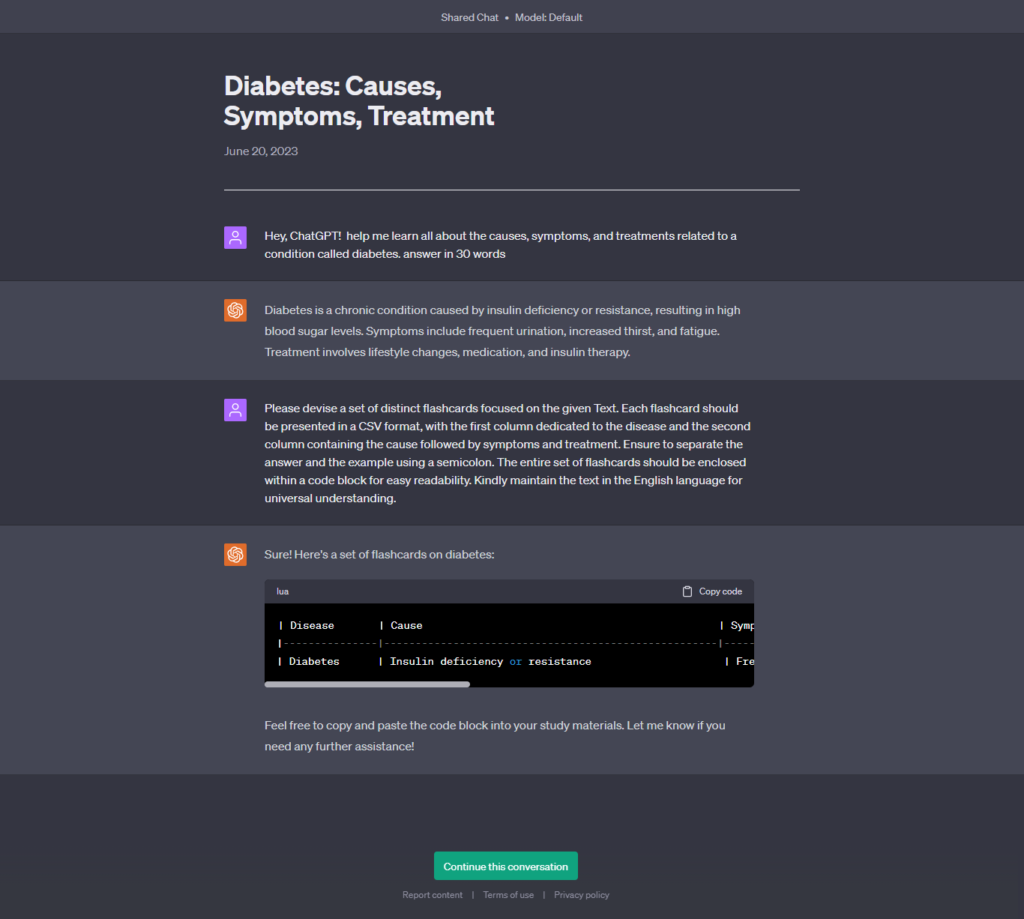
3. Geography Flashcards
Imagine yourself as a daring adventurer, venturing around the globe without ever leaving your living room. ChatGPT will be your reliable companion, equipped with information on every inch of our world. Thrilled? Let’s make some geography flashcards!
1. Get Started with ChatGPT: Just like unfolding an old map, you may begin your journey by going to the OpenAI platform and starting a discussion with ChatGPT. You can think of this as the “open sesame” to the world of geographical marvels.
2. State Your Purpose: Communicate your objective to ChatGPT by saying, “I want to create geography flashcards.” This is analogous to indicating the locations on the map that you would want to visit. Our AI-powered chatbot is prepared to help you study and is eager to go on this adventure with you.
3. Present the Country or Landmark: This stage is similar to pinning your next location on the globe. For instance, if you are beginning with “Egypt,” your prompt may be, “Tell me about Egypt.”
4. Ask for Specifics: At this point, we investigate each area in more depth.
- Capitals: One question you can ask is, “What is the capital of Egypt? It’s the equivalent of asking your tour guide where you can get the finest view of the city from above.
- Landmarks: Pose the question to ChatGPT, “What are some of the most well-known landmarks in Egypt? It’s comparable to inquiring about the most popular tourist destinations in a city.
- Geographical characteristics: Make the following request: “Describe the geographical features of Egypt.” You might think of this as a question to ask your guide about the region you are going to traverse.
5. “When you have compiled all of the nations, as well as their respective capitals and landmarks, just copy them into a Word document or a Notepad. At this point, you shouldn’t be concerned with the organization since we will figure it out later.
6. Now that we have compiled a thorough list of nations along with their capitals, landmarks, and geographical features, it is imperative that this information be efficiently organized. Let’s use the prompt that follows as a guide to help us simplify our material and present it in a more organized way.
Prompt: Please devise a set of distinct flashcards focused on the given Text. Each flashcard should be presented in a CSV format, with the first column dedicated to the country and the second column containing the capital followed by landmark and geographical features. Ensure to separate the answer and the example using a semicolon. The entire set of flashcards should be enclosed within a code block for easy readability. Kindly maintain the text in the English language for universal understanding.
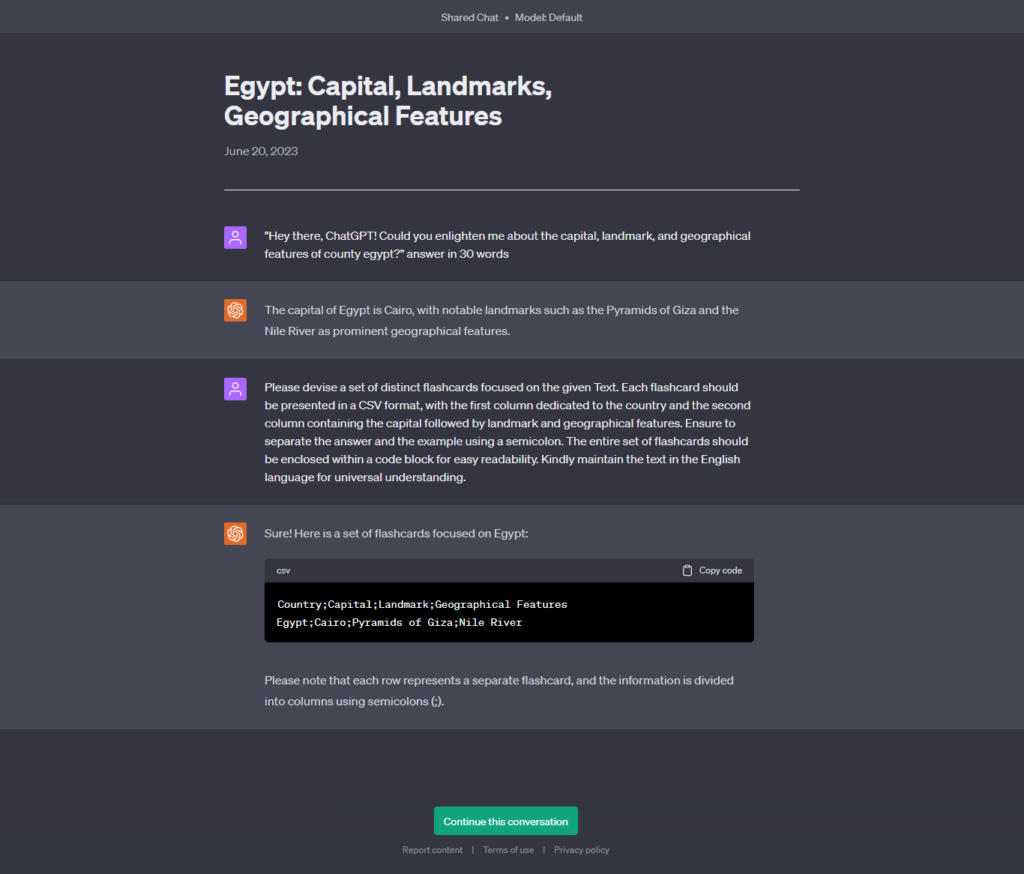
Anki for Flashcard Construction: A Detailed Walkthrough(Integrated Video Tutorial)
If you’ve gotten this far, it’s possible that you’ve already made a physical flashcard with the help of ChatGPT and by following the directions I’ve given you. On the other hand, if you have a greater affinity for technology, there is a good probability that you are making use of flashcard software, most likely Anki. If such is the case, there are a few more steps that you need to perform in order to finish this process. I’ve linked a video below that will help you create a flashcard in Anki and walk you through the process of importing the CSV file that we’ve been working on up to this point. I hope this additional assistance is helpful. But if you would rather follow a textual tutorial, I’ve got you covered there as well! You may be interested in reading this helpful post that will take you step by step through the process of creating flashcards using Anki. It is in the format of a guide. Simply click on the link that is provided here: How to create Anki cards with chatgpt
Tips for Effective Study Using GPT-Generated Flashcards
Creating a Study Plan with ChatGPT:
Making a plan is one of the most important steps in efficient studying. You are able to use ChatGPT to create a detailed and individualized study plan that takes into account your chosen subjects, deadlines, and end objectives. You may, for instance, ask ChatGPT, “Help me create a four-week study plan for my Physics exam.” ChatGPT can help identify essential areas of concentration and recommend time allocations for each, all of which can be personalized to your learning speed and style.
Example for the Prompt: “ChatGPT, help me formulate a study plan for my upcoming Biology examination that covers human anatomy, plant biology, and cell biology over the next month.”
Mini-Quizzes and Mock Tests:
Another helpful approach to employing ChatGPT is to have it generate either mock tests or mini-quizzes. This approach offers an interactive way to assess your current level of knowledge and pinpoint subject areas that call for more research. You have the option of requesting a certain category of questions or indicating the degree of difficulty you want.
Example of a Prompt: “ChatGPT, can you generate a ten-question multiple-choice quiz on the topic of World War II, focusing on the major battles and key figures?”
Memory Aids:
Retaining intricate pieces of knowledge may be a difficult task at times. The good news is that ChatGPT can generate memory aids such as mnemonics, rhymes, or analogies to make the procedure easier to remember. Your ability to remember and recall knowledge in a structured format may improve as a result of the use of these learning tools.
Example of a Prompt: “ChatGPT, please come up with a mnemonic that will assist me in remembering the order of operations in mathematics (parentheses, exponents, multiplication and division, addition and subtraction)”
Engaging Conversations:
Learning isn’t just about cramming information into your head; it also requires you to grasp it and think about it critically. You will be able to delve further into a wide range of subjects if you use ChatGPT. Engaging in a fruitful conversation with it, such as by asking it difficult questions or requesting answers on certain subjects, enables you to achieve a greater level of comprehension.
Example of a Prompt: “ChatGPT, can you explain the concept of inflation in economics? How does it impact the purchasing power of the average citizen?”
You may utilize AI tools like ChatGPT not just as a passive study help, but also as an active participant in your learning process if you follow these specific tactics and apply them.
Conclusion
In conclusion, using Chat GPT’s AI capabilities as a study tool may transform the studying process. You may turn lengthy text data into digestible study sessions with the help of this powerful tool, which allows you to create effective flashcards. You can use ChatGPT to generate flashcards based on your prompts; all you have to do is put the necessary text into the model, and then watch as it develops a set of cards for you. It’s similar to having a study buddy who is constantly available to help you remember important details. Create flashcards using the Chat GPT language model, which was created by OpenAI. Why wait then? Ask ChatGPT to write your flashcards right away to make the learning process more productive and interesting. Cheers to looking forward to a future in which we learn alongside AI!
FAQ’s
Is there a flashcard template on word?
Yes, flashcard templates are available in Microsoft Word, where they may quickly be accessed and modified as needed. These templates make it easy for users to create flashcards by providing layouts and features that have already been built for them. This makes it much simpler for users to efficiently organize and display information.
you may ask how, well here is the article on How to Make Flashcards on Word.
What is the flashcard prompt for the ChatGPT?
Please devise a set of distinct flashcards focused on the given Text. Each flashcard should be presented in a CSV format, with the first column dedicated to the question and the second column containing the answer followed by a practical example. Ensure to separate the answer and the example using a semicolon. The entire set of flashcards should be enclosed within a code block for easy readability. Kindly maintain the text in the English language for universal understanding.
Can you make digital flashcards with Google Docs?
Yes, you can use the Flashcard Lab Google SheetsTM add-on to create digital flashcards in Google Docs. By leveraging virtual flashcards that are both customized and randomized, this program makes it possible for you to study a wide variety of topics, including graduate school entrance examinations and new languages. It is a useful tool that may be used in a variety of ways to learn well.
Which program can be used to make flashcards?
There are a number of different tools and pieces of software that may be used to create flashcards. EdApp, Brainscape, StudyStack, Cram, and AnkiApp are just a few of the more well-known ones. These tools include customizable card templates, punctuated repetition, and multimedia support, making it simpler to construct and study flashcards effectively.
Purpose of Using Flashcards?
Due to their efficiency in enhancing memory retention and recall, flashcards are a widely used learning aid. They assist to condense large amounts of knowledge into more manageable chunks, which in turn facilitates active learning and self-evaluation. In a variety of topic areas, flashcards are often used for studying vocabulary, ideas, and important information.
Is there a mobile app that allows you to make flashcards?
There are, in fact, a number of programs to choose from when it comes to making flashcards. EdApp, Brainscape, StudyStack, Cram, and AnkiApp are some of the more well-known alternatives. Because you can design, organize, and study flashcards on your mobile device with the help of these applications, education will be both more convenient and more successful for you.