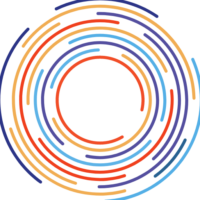Introduction
Ever thought about transforming your Android phone into a high-powered content generator? Here’s a secret – with AIPRM for ChatGPT, it’s entirely possible. This article intends to unravel the steps to tap into this marvel on your Android device.
In an era where Artificial Intelligence is revolutionizing productivity, AIPRM for ChatGPT on Android stands as the epitome of such advancements. Optimizing your experience with OpenAI’s language model, ChatGPT, this extension can be your best buddy in creating unique, SEO-optimized content. If you have been hunting for an interface that leverages the power of AI in curating responses for marketing and SEO, your search ends here.
So, why should one use AIPRM for ChatGPT on Android? Well, it’s all about boosting productivity and adding an edge to your marketing strategies. But, that’s just the tip of the iceberg. With the detailed tutorial that follows, you will uncover the real potential of this tool.
Is AIPRM Free to Use?
You can freely use AIPRM without spending a dime. Yep, it’s absolutely free! Sure, they do offer a premium version, but let me assure you that there’s no need to open your wallet. Why? Because we’ve got you covered on our website, gptcypher.com. We provide all the fantastic features and perks that AIPRM has to offer, completely free of charge. So, no need to worry about shelling out any cash. Visit our website and explore the incredible capabilities of AIPRM for yourself. Oh, and by the way, if you’re interested in diving deeper into the world of ChatGPT, head over to this link: OpenAI Best Kept Secters. It’s chock-full of valuable information!
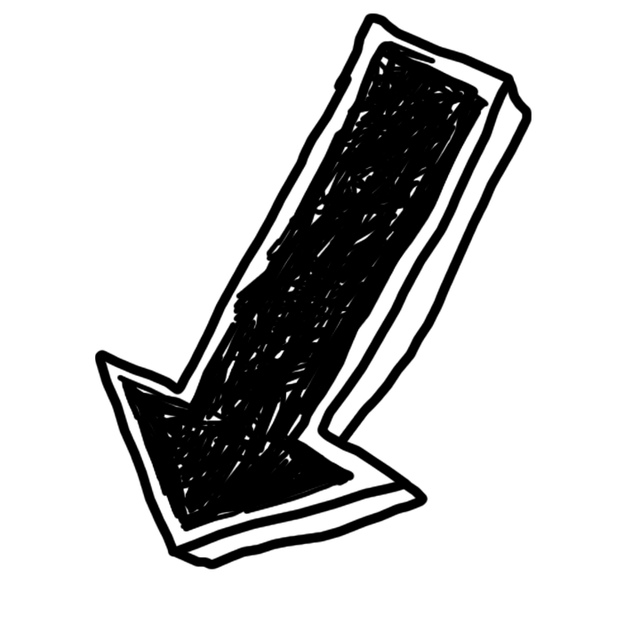
Why Would Someone Need an AIPRM Extension?
An AIPRM extension serves as a valuable tool for users by providing pre-made prompt templates. It saves time and effort, eliminating the need to come up with prompts from scratch. With a wide range of templates, users can easily generate content or answers based on their specific needs.
Requirement for using AIPRM for Chatgpt on Andriod
- An Android device with a compatible operating system version.
- A stable internet connection.
- The star of the show – ChatGPT.
- Last, but certainly not least, is the AIPRM Extension. Consider it the secret sauce that unlocks a world of creativity and productivity.
Step-by-step Tutorial on How to Install AIPRM for ChatGPT on Android
Step 1: Installing the KIWI Browser
- Navigate to the Play Store on your Android device
- Search for the KIWI browser
- Click on the KIWI browser app and select “Install”
- Wait for the installation process to complete

Step 2: Installing the AIPRM Extension (in KIWI Browser)
- Open the Extensions menu: Launch the KIWI Browser on your Android device and locate the menu that houses various options and settings. Look for the “Extensions” option and tap on it to proceed.
- Access the Chrome Web Store: Within the Extensions menu, you’ll find the option labelled “Open Chrome Web Store.” Tap on this option to open the Chrome Web Store, where you can find a wide range of extensions for your browser.
- Search for the AIPRM extension: Once you’re in the Chrome Web Store, utilize the search bar at the top of the page to search for the AIPRM extension. Type in “AIPRM” and hit enter to initiate the search.
- Select the AIPRM extension
- Install the extension
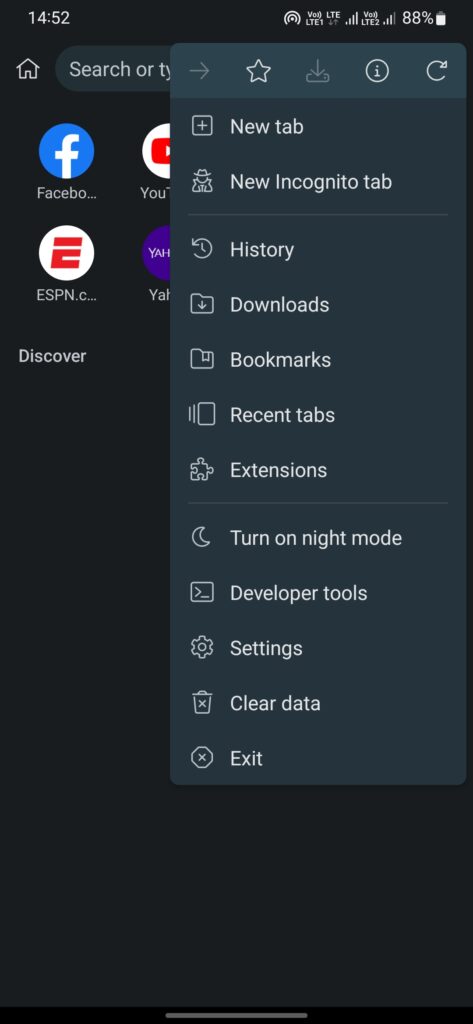
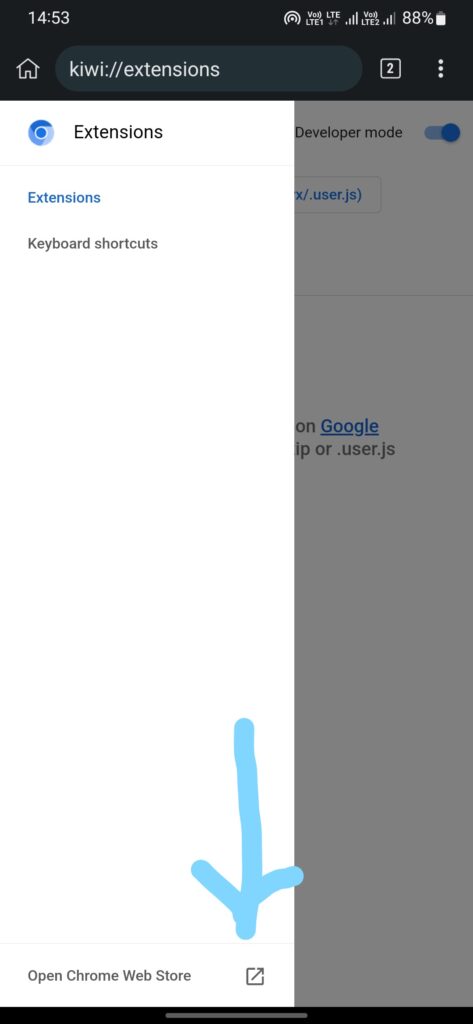
Step 3: Enabling the AIPRM Extension
- Open the Extensions menu
- Locate the AIPRM extension
- Enable the AIPRM extension: Once you have found the AIPRM extension, it’s time to activate it. Look for a switch or toggle next to the AIPRM extension. By toggling it on, you will enable the AIPRM extension and unlock its capabilities for your ChatGPT.
Step 4: Using ChatGPT with AIPRM
- Open ChatGPT
- Login to ChatGPT: After opening the website, you’ll be prompted to log in to your ChatGPT account. Enter your credentials and tap the login button.
- Connect OpenAI and AIPRM: As you log in to ChatGPT, you will notice a pop-up message appearing, informing you to connect your OpenAI and AIPRM accounts. This step is crucial for integrating the capabilities of both platforms and accessing enhanced functionalities.
- Login to AIPRM: Now, tap on the prompt to connect with AIPRM. You will be redirected to the AIPRM login page. Enter your AIPRM account details and proceed to log in. This will establish the necessary connection between ChatGPT and AIPRM.
- Access AIPRM Features: Once you have successfully logged in to AIPRM within the ChatGPT app, a world of advanced features will be at your fingertips.
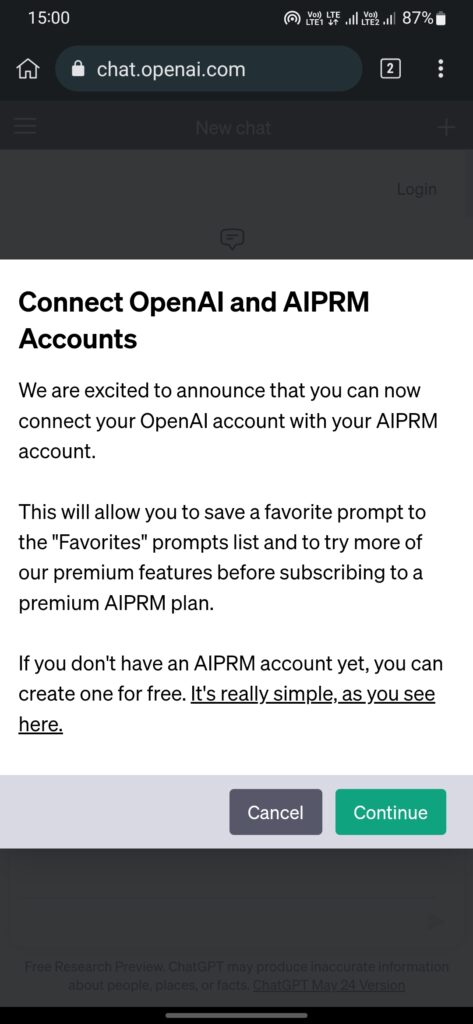
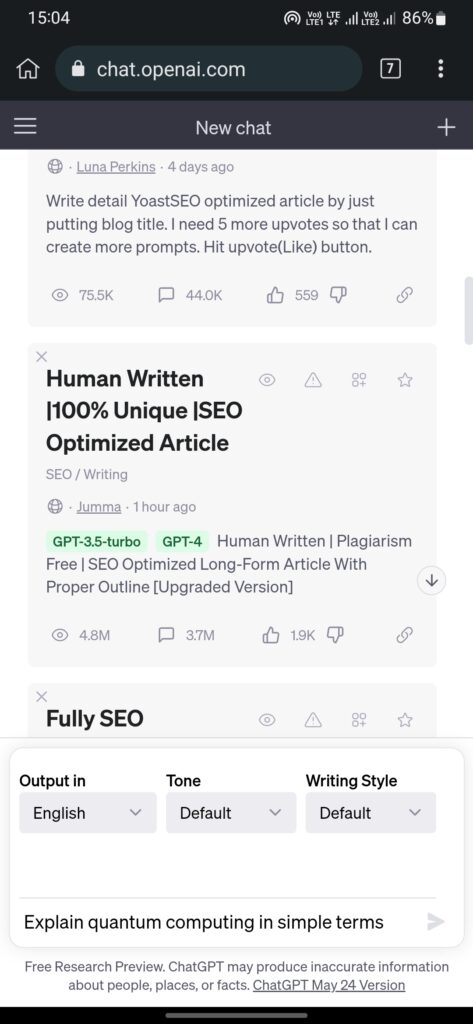
Critical Errors Users Face When Using AIPRM Android!
Sometimes, when you open ChatGPT, you may encounter an issue where the AIprm extension is not working properly. You might see a pop-up asking you to connect OpenAI and AIprm, even if you have already logged in. But don’t worry, there’s a simple solution to this problem. Just follow these steps:
- Cancel the pop-up: When you see the pop-up asking you to connect OpenAI and AIprm, simply click on the cancel button. This will dismiss the pop-up and allow you to proceed.
- Wait for a few seconds: After cancelling the pop-up, wait for a few seconds. The AIprm extension will automatically connect, and you’ll have access to it in ChatGPT.
By following these steps, you can resolve the issue and use the AIprm extension seamlessly in ChatGPT.
FAQs
Can I customize AIPRM’s Prompts?
Yes, you can customize AIPRM’s prompts. However, to view the Prompt Source and access customization options, you need to sign up for AIPRM Elite, which is priced at $69 per month. AIPRM Elite offers enhanced features for prompt customization and control.
who is prompt engineering AIPRM prompt?
The engineering of the AIPRM prompt involves a collective effort from individuals, including AI enthusiasts and those interested in sharing their ideas or prompts. These individuals contribute to the development of the prompt, possibly driven by a combination of personal interest and a desire to generate revenue through sharing their contributions.