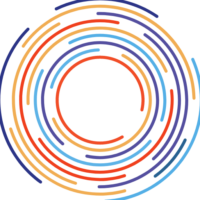Introduction
Have you heard the latest chatter in the AI universe? If not, brace yourself, because we’re about to drop some news that might even make the big guns like Auto-Gpt and BabyAGI sit up and take notice. Let’s roll out the red carpet for Agent Gpt – the new kid on the AI block. Today, we’re not just going to unravel the mysteries of this AI agent, but we’re going to learn how to use this game-changer. So, get ready as we delve into its features, experiment with its capabilities, and yes, even speculate if it could outshine the renowned Auto-Gpt. Excited? I bet you are. But before we dive into the deep end of Agent Gpt, let’s hit the pause button. What exactly is Agent-Gpt and how do we use it? Let’s start with the basics, from getting the API key to understanding the use cases, from exploring the GPT model to its natural language processing capabilities. let’s begin.
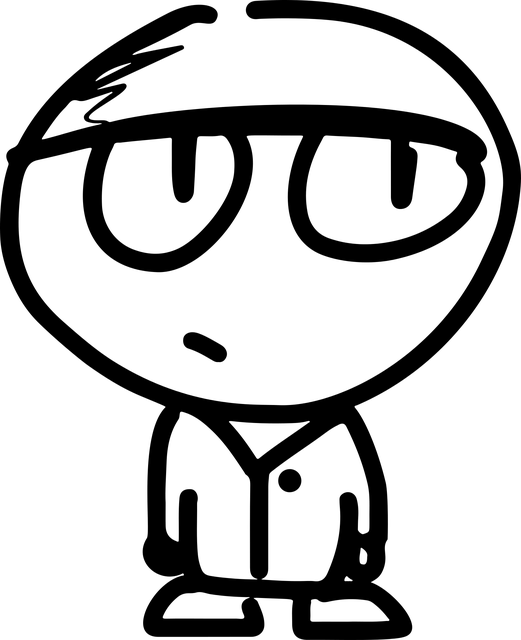
What is Agent Gpt AI?

Hey there, let’s get down to business and chat about AgentGPT, your new AI sidekick. Picture this: an AI agent that’s all about helping you hit your goals. Whether you’re dreaming up a marketing strategy, piecing together a website, or cooking up some fresh content, AgentGPT is your go-to guy.
AgentGPT is a product of an open-source project, juiced up with OpenAI’s GPT-3.5 and GPT-4 models. It’s like ChatGPT’s bigger, bolder brother. This AI model doesn’t just chat – it’s got the power to create its own tasks, browse the internet, and even call in new agents to help it nail its mission. It’s your very own autonomous AI task force!
And the cherry on top? You don’t need to be a code-cracking genius or a tech wizard to use AgentGPT. It’s as simple as pie. No installation, no messing around with API keys(well there are some steps involved but don’t worry it’s easy), and no need to navigate the labyrinth of GitHub. The interface is as user-friendly as your favourite app, a world away from the full Auto-GPT installation process.
So, let’s get stuck into the features, settings, and general use cases of this AI tool. You don’t want to miss out on the magic AgentGPT has up its sleeve, do you?
AgentGpt AI Features and Functionality
| Features and Advantages | Explanation |
| User-friendly | This AI tool is designed with an intuitive interface that doesn’t require any technical knowledge or coding skills. |
| Browser-based solution | Agent GPT is a web-based platform, eliminating the need for any software installation. |
| Self-governing AI entities | Agent GPT has the ability to generate its own tasks, scour the internet, and even launch new AI agents to achieve its objectives. |
| Superior text creation | Utilizing the capabilities of the GPT-3.5 and GPT-4 models, Agent GPT produces top-notch text in real time. |
| Tailorable entities | Your AI model can be easily customized in Agent GPT by adjusting its name, goal, and other parameters for peak performance. |
| Infinite applications | Agent GPT can be employed to develop autonomous AI agents for a multitude of use cases, including customer service chatbots, personal assistants, language translators, educational assistants, and content creators. |
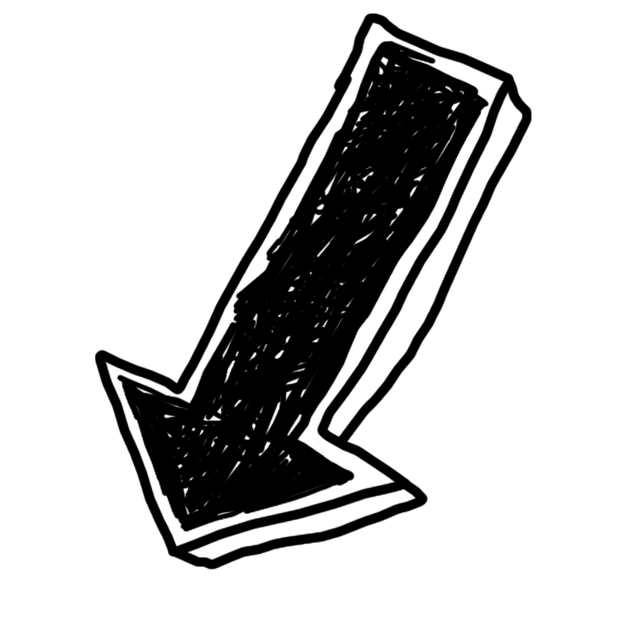
“How to Use Agent Gpt AI: Step-by-Step Guide”
- Navigate to OpenAI’s Online Interface: Access the OpenAI platform by typing platform.openai.com into your web browser. Use your existing ChatGPT account credentials to log in.
- Locate Your API Keys: Click on your profile icon located in the upper right corner of the screen. From the dropdown menu, select the option that says “View API Keys”.
- Generate a New Key: Find and click on the button labelled “Create new secret key”. Assign a unique name to this key and proceed to create it. This key is a direct link to your account, so it’s crucial to keep it confidential to prevent misuse.
- Copy Your API Key: Make sure to copy the newly generated API key.
- Switch to Agent GPT Interface: This is a straightforward web interface designed to let you deploy an agent powered by GPT.
- Input the API Key: Navigate to the settings section and paste the previously copied API key into the designated field.
- Select Your Preferred Model: Choose the AI model you wish to use. In this instance, GPT 3.5 Turbo is recommended due to its affordability.
- Confirm Your Settings: Click on the “Save” button to finalize your settings.
- Personalize Your Agent and Define Its Mission: Assign a unique name to your agent and establish a clear goal for it.
- Activate the Agent: Click on the “Deploy agent” button. The agent will then formulate a series of tasks to accomplish the defined goal.
- Track the Progress: You can monitor the tasks your agent is working on from the right side of the screen, such as “Gather relevant academic sources”, “Examine data and literature”, and “Produce a detailed academic paper”.
- Allow the Agent to Work: The agent will systematically work through the tasks and begin drafting the academic paper in sections.
- Retrieve the Results: Once the agent has finished the tasks, click on the “Copy” button located in the upper right corner to copy the results. You can then paste these results into a fresh document.
Note: Consider the Expenses, While the use of your API key isn’t entirely free, OpenAI does provide some initial credits. The cost of deploying an agent and allowing it to work for 25 messages is approximately 5 to 10 cents with the GPT 3.5 Turbo model. You can verify the details and current prices on the OpenAI platform.
Difference between Auto Gpt and Agent Gpt
| Feature | Auto-GPT | AgentGPT |
| Autonomy | Can function autonomously without human intervention | Requires human input to operate |
| Decision-making | Can perform autonomous actions and make decisions without human prompting | Relies on user input to guide its actions |
| Prompt generation | Can generate its own prompts to complete given goals | Relies on user input to generate prompts |
| Accessibility | An experimental open-source interface that requires more technical knowledge to use | Designed to be more accessible to users who are not familiar with programming or AI technology |
| Perplexity | Higher perplexity score, indicating ability to generate more complex and diverse language | Lower perplexity score, potentially making it more efficient for simpler tasks |
| Use Cases | Data entry and management, social media management, customer service and support, content creation and curation, research and analysis | Personalized marketing and sales, customer service and support, data analysis and insights, process automation, content creation and curation |
Conclusion
AgentGPT’s Tomorrowland – What’s Cooking?
AgentGpt is still in the oven, but it’s already dishing out some tasty results for basic tasks. And guess what? The GPT-4 API is up for grabs! As AgentGPT steps out of its beta cocoon, we’re gonna see it flexing more muscles, packing in more features, and maybe even juggling audio, images, and video. How cool is that?
But hey, don’t just sit around waiting. There’s a whole playground of AI assistant platforms out there. Ever heard of Auto-GPT or BabyAGI? Go, explore!
Now, if you’re a seasoned AI developer or a complete newbie, AgentGPT is an excellent choice. It’s a powerful tool for creating autonomous AI agents. You can configure your agent, set goals, and deploy the agent to do various tasks. And the best part? AgentGPT does not require a ton of training data for your AI model. It’s all about creating AI agents that can enhance your business or personal life.
So, whether you’re looking to create custom chatbots and AI agents for a variety of use cases or you’re just curious about how GPT works, AgentGPT is your ticket. And remember, it’s not just about using AgentGPT, it’s about understanding the possibilities for creating autonomous AI agents using this tool.
FAQ’s
Is Agent GPT Free to Use?
AgentGPT offers a free trial that allows you to use 5 demo agents a day with GPT-3.5-Turbo, limited plugin integrations, and limited web search capabilities. However, for more extensive features such as GPT-4 access, unlimited web search capabilities, and priority support, a Pro subscription is available at $40 per month.
How much does Agent-GPT Cost?
AgentGPT offers three pricing plans. The Free Trial plan is $0 per month, offering limited features including 5 demo agents a day using GPT-3.5-Turbo. The Pro plan, which is the most popular, costs $40 per month and includes features like 30 agents per day, GPT-3.5-Turbo 16k access, GPT-4 access, and unlimited web search capabilities. The Enterprise plan is custom-priced and includes all Pro features plus additional ones based on enterprise requirements.
What are the Use Cases of AI Agents?
AI agents have a broad spectrum of use cases, including creating strategic marketing plans, analyzing market data for investment decisions, and preparing podcast topics. They’re instrumental in e-commerce development, customer service chatbots, and personal assistant tasks. AI agents can also translate languages, design logos, draft ad copies, and conduct research, showcasing their versatility and ever-evolving capabilities.