Introduction
👻 Have you ever been ghosted by an AI? I have.
💬 Imagine you’re chatting away, getting into some real talk with your favorite hero or heroine. Then, out of nowhere, your screen just won’t budge.
👆 You tap refresh, you swipe, you close and open the app. Nothing. Your new friend might as well have been sucked into a black hole.
🚫 But worry not. After hours of troubleshooting and digging through every forum post, I’ve emerged with fixes to ensure your AI characters stay right where they should be—ready to load up wisdom, banter, and camaraderie at your command.
🛠️ Stick around – I’m about to save your virtual hangouts with these Character AI Insiders Tips.

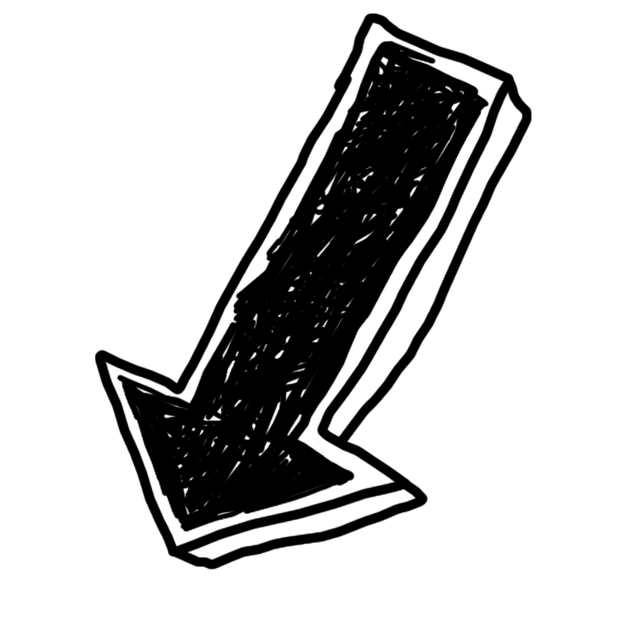
How to Fix Character.AI Not Loading Messages Issue?
1. Reload the Character AI Page
Just hit the reload button on your browser and see if Character.AI starts loading your messages. If it doesn’t snap back to life on the first attempt, don’t hesitate to try a few more times.
Persistence could be the key to solving this hiccup and getting back to your saved chats.
2. Clear Browsing Cache
If Character.AI is playing hide and seek with your messages, it might be time to clear out the browser cobwebs.
Long-term browsing can clutter your cache with unwanted data, leading to quirky browser behavior and affecting how websites, like Character.AI, load up.
Here’s how to tidy up:

- Open your browser.
- Press Ctrl + Shift + Delete.
- In the dialog box that pops up, choose ‘All Time’ for the Time Range.
- Check the boxes for ‘Cookies and other site data’ and ‘Cached images and files’.
- Hit ‘Clear Data’ and give your online experience a clean slate.
Give it a whirl, and you might just find Character.AI back on track, loading your messages smoothly once more.
3. Check Character AI Server Status

When your messages aren’t loading on Character.AI, it may be due to server issues. Whether it’s an unexpected malfunction or planned maintenance, server downtime means you can’t access your messages. You don’t need to guess what’s happening—simply check Character.AI’s server status page. If there’s a confirmed problem, patience is key as the technical team tackles the issue. Hold tight until they give the all-clear. As soon as you see that the servers are back up, give it another go. A quick refresh of the Character.AI website or app should reconnect you to your conversations.
4. Log Out and Log Back In
Sometimes the simplest solution is to start fresh: log out and log back in.
- Tap on your avatar in the top right corner of the Character AI feed.
- Hit the pencil icon next to your username to access settings.
- Scroll down to find the Log Out option and give it a click.
- On the login page, re-enter your details.
5. Update your App
An outdated Character AI app could be the culprit behind your chat woes.
🔧 Head over to your app store on Android or iOS, and hit the update button for the Character AI app. This can iron out those pesky bugs that mess with your chats or, worse, erase your treasured conversations.
6. Ensure Stable Internet Connection
A shaky internet connection can wreak havoc on your Character.AI experience.
If your internet is flickering on and off, it’s likely that not only will your chats struggle to load, but you also risk losing any new messages that haven’t been saved during an active session.
To ensure a smooth chat with your AI characters, a stable and reliable internet connection is a must.
7. Contact Support
Email info@character.ai with the details – which convos disappeared, and how often it happens. Be clear and specific. The more the support team understands the issue, the better they can fix it.
8. Try Logging in Different Browser
Try logging into your account on a different browser like Edge, Brave, or Safari. See if your treasured convos reappear and recent talks actually get saved when you logout or close the browser.
Conclusion
And there you have it – a few handy troubleshooting tips for when Character.AI gets uncooperative and refuses to save your precious conversations. From refreshing the page to trying a new browser, I’ve shared the most effective shortcuts I’ve found to revive stalled chats.
If you have any other creative troubleshooting tips, do share in the comments! We can all stand to learn new ways to revive stalled chats and keep our virtual bonds alive. With some dedication and browser wizardry, no glitch can permanently tear our AI BFFs away.
FAQ’s
Does Character AI Track Your Messages?
Character AI may monitor chats for inappropriate content and to enhance the service. Unlike encrypted messaging apps like WhatsApp, conversations on Character AI are not encrypted, meaning they could potentially be accessed by company employees.
Do you Chat with Real People on Character AI?
No, interactions on Character AI don’t involve real people. The technology mimics human conversation, generating responses that may seem cute or funny, but it’s an automated process. It aims to simulate natural dialogue without actual human involvement.
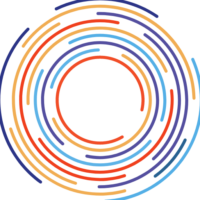
Pingback: "How to Delete Character AI Chats 101!" - GptCypher.com